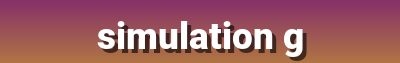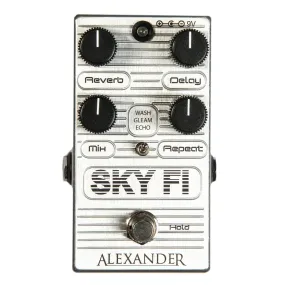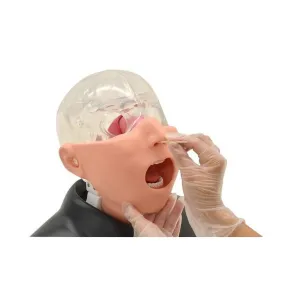The golf simulator is a realistic and real-time golf practice and play system. This light, portable launch monitor connects wirelessly to your iPad or PC, and provides instant launch data and ball flight visual feedback upon hitting the ball.
With shot tracer technology you're able to immediately see your ball flight on your device, and instantly receive feedback on the shot shape, angle, spin rate, distance, and other data points you can use to improve your game.
Awarded the Golf Digest award for best value golf simulator in 2017 & 2018, you can't go wrong with the golf simulator and launch monitor.
What's Included With Purchase
- Golf Launch Monitor
- App
- Basic Practice Range Software
- USB Cable
- User Manual
- Quick Start Guide
Features
- Photometric Launch Monitor
- Commercial Grade Accuracy
- Compatible with iOS, Android, and PC. Reference System Requirements for full list
- Rechargeable Battery Provides up to 5 Hours Continuous Use
- Compact Size Measuring Only Height: 6.75”, Length: 5.75”, Width: 2.5” and Weighs Only 1.75 lbs
Amazing Accuracy
Among the most accurate launch monitors available to everyday golfers. Head to head studies show is 98% as accurate as the Trackman, at a fraction the cost.
Measurements:
- Ball Speed
- Launch Angle
- Back Spin
- Side Spin
- Side Angle
- Carry/Total Distance
- Distance Offline
- Roll Distance
- Flightpath
- Clubhead Speed
- Angle of Descent
Fun Game Improvement Tool
Using the 3D practice range feature is a great way improve your golf game. Set the ball down on the golf mat, take a swing, and instantly get feedback on every relevant number to your golf swing.
With you can save your swing data to track your progress, arming you with the detailed feedback you need to know your strengths and improve areas of your game
Great Value
With you get the same level of accuracy and number of measurements as competing golf simulators that cost upwards of $30k. It's no wonder Golf Digest named the Best Value Golf Simulator two years in a row.
It's Really Easy To Use
Extremely user friendly, even for the most technically challenged. Setting it up is as easy as 1, 2, 3...
- Charge your before your first use using the Micro-USB charging cable that came in the package with your . The bottom LED will illuminate yellow to let you know the unit is charging. Once fully charged, the bottom LED will turn off.
- Download the App onto your compatible device. For detailed instructions on where to download the app from, check out our Quick Setup Guide.
- Connect your device with the.
Space Requirements
Generally speaking, as long as you have enough room to comfortably and safely swing a club, you have enough room to use. This is one of the main advantages over other simulator systems that require more space. We typically recommend space requirements of at least:
- 10' Width
- 10' Length
- 9' Height (will vary depending on height of user)
What's In The Basic Practice Range Plan:
- Free App
- 3D Practice Range With Shot Tracer
- Instant Ball Performance Data
- Shot Shape
- Launch Angle
- Carry Distance
- Spin Rate
- Distance Off Center
- Club Head speed
- Shot Replay
- Two Camera Views
Game Improvement Plan Features
- Choose from several single or multiplayer challenges
- Closest to the pin
- Target practice
- Longest drive
- Choose from several game improvement features
- skills assessment
- Bag mapping
- Progress Tracking
- Custom Environmental Settings (humidity, wind, etc.)
- 5 Different Camera Views
- Session History
- Player mode
- Single player
- Multiplayer (up to 6 people)
- Dexterity (per person)
- Right-hand
- Left-hand
Play & Improve Plan Features
- Full golf course play on 10 world famous WGT Golf Courses
- St. Andrews Old Course, UK
- Royal St. George's Golf Club, UK
- The Olympic Club, CA
- Merion Golf Club, PA
- Kiawah Island Ocean Course, SC
- Congressional Country Club, MD
- Bethpage Black, NY
- Pinehurst No. 2, NC
- Bandon Dunes, OR
- Chambers Bay, WA
- Closest to the hole challenges on 18 WGT Golf Courses